You may at time times need to reinstall the Windows driver for the green USB security device or “dongle”. To do so, follow these steps:
- Unplug your green dongle.
- In Windows, run Add or Remove Programs and locate any apps related to “Keylok” (see picture below):
- Uninstall any apps found from the “Keylok” search.
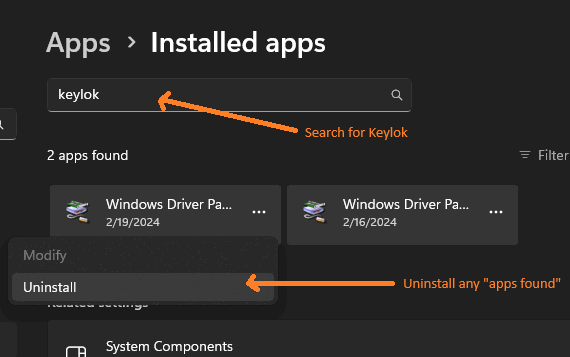
- Reboot your computer.
- Download the latest dongle utility from here: https://www.keylok.com/support/install-utility-download:
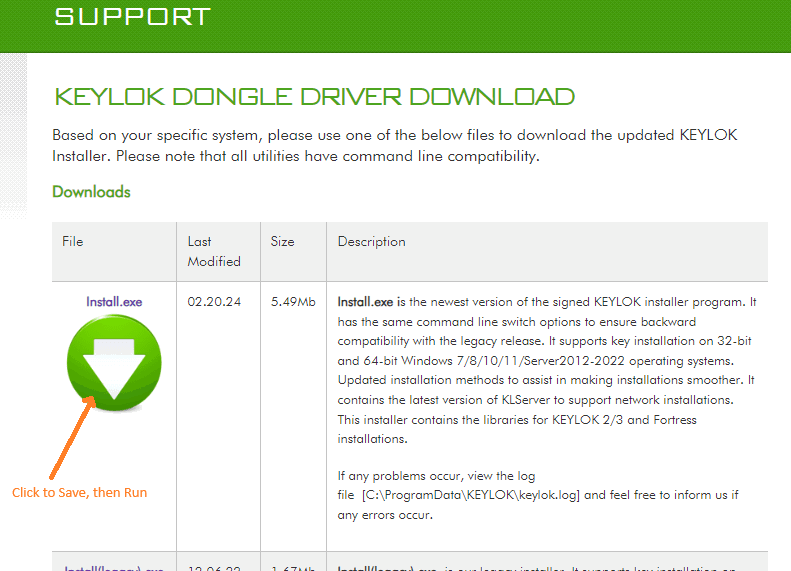
- After downloading this dongle utility, run it with the “Uninstall” option checked.
- Reboot your computer again.
- Run this same dongle utility again (it should be in your Downloads folder), this time with “KEYLOK 2 (USB w/Driver)” and “Standalone” options checked.
- Click “Begin Install”.
10.After installation completes, insert dongle. 11.Run BLAM.
If you have any problems after doing this email us at support@posttimedaily.com.