The Post Time Daily software allows you to print out several aspects of each race card. To initiate a printing operation, click the Print toolbar button:
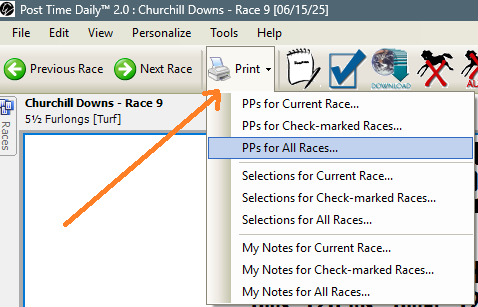
Select one of the following options:
- PPs for Current Race: Prints the past performances for the currently selected race.
- PPs for Check-marked Races: Prints past performances of all races in the list which you have check-marked.
- PPs for All Races: Prints past performances of all races in the list.
- Selections for Current Race: Prints the Super Consensus selections for the current race.
- Selections for Check-marked Races: Prints the Super Consensus for all races in the list which you have check-marked.
- Selections for All Races: Prints the Super Consensus for all races in the list.
- My Notes for Current Race: Prints any notes you have written for the current race.
- My Notes for Check-marked Races: Prints any notes you have written for races in the list you have check-marked.
- My Notes for All Races: Prints notes you have written for all races in the list.