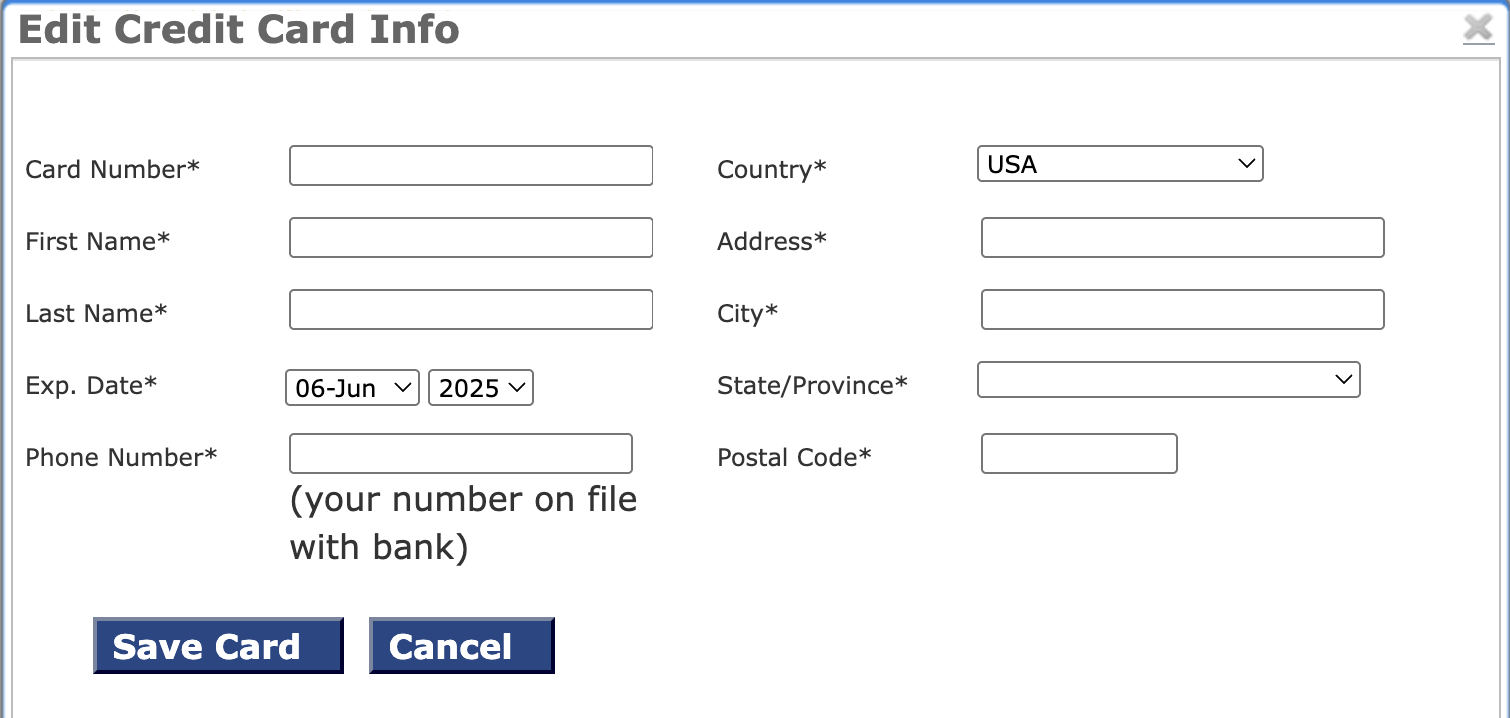Updating Your Credit Card Details
If you need to add a new credit card to your account, or if you need to edit an existing card, simply log in to your account's Credit Cards page here: Credit Card account page.
Once logged in to your Credit Cards page, you should see a list of credit cards associated with your account. If you have multiple cards listed, only one will be designated as your default card. It is this default card which will be used when attempting payment for monthly downloads or subscription invoices.
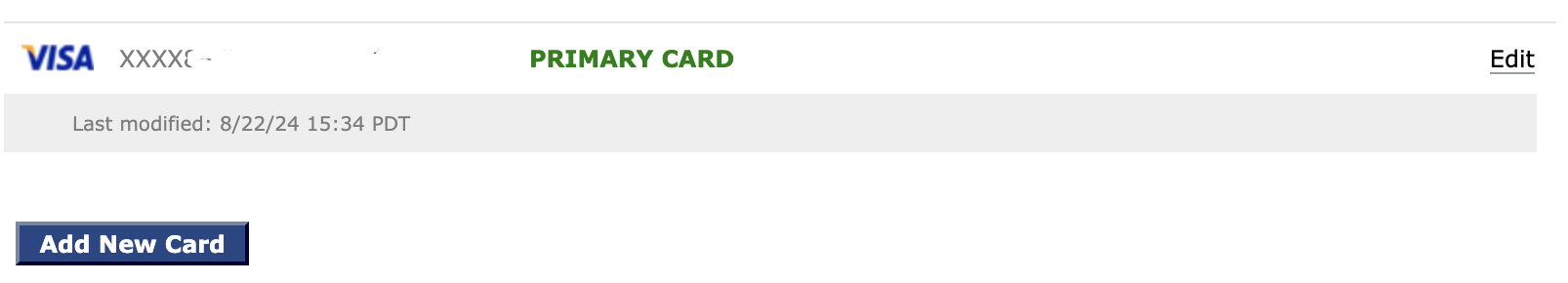
To edit an existing card, click the "Edit" link, located on the right-hand side of the card's details.
To add a new card, click the "Add New Card" button at the bottom of the page.
Adding or editing a card is a simple matter of filling in the given fields and clicking "Save Card":