The latest version of Post Time Daily can be downloaded here: https://services.posttimedaily.com/software/apps/PostTimeDaily/2.0/latest.
On some browsers, your download may be temporarily blocked, as Windows may think your download is “suspicious”. To unblock your download, your browser will give you the option to override it and keep the file anyway. For example:
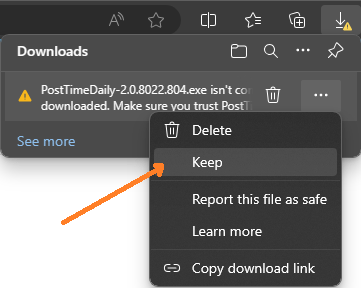
Your browser should show you that the download has completed (typically in your browser’s upper-right corner). You may then click on this download from the browser’s list of downloads or by double-clicking the installer from the folder to which it was just saved.
Windows may then show a warning similar to the following:
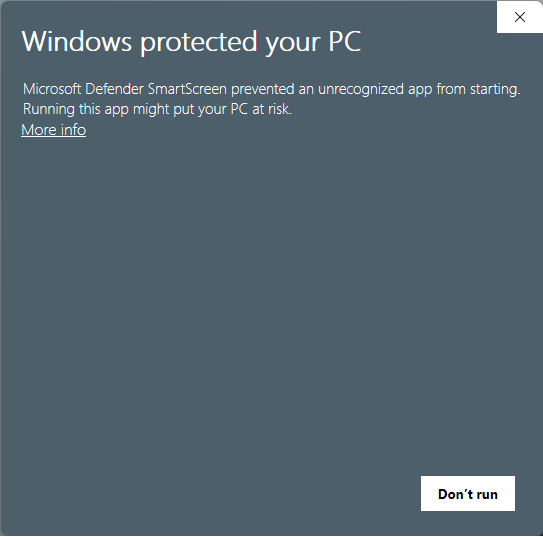
If you do see this screen, simply click “More info”, followed by “Run anyway”.
An another warning screen may be displayed (see below). If so, click “Show More” followed by “Keep anyway”.
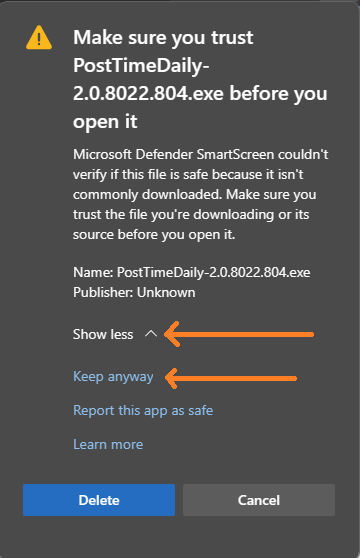
An additional dialog will ask you for permission to install the program. Click “Yes” and follow and further instructions.
Congratulations, you’ve (re)installed Post Time Daily!
If something doesn’t work right, just email support@posttimedaily.com
